|
How it works
Installation
-
BioEnable FRT comes preconfigured and ready to use.
Provide power supply to the system and start using.
-
It has no fingerprints registered in the database and
show "Database Empty" message on pressing ENTER key and scanning finger.
-
First finger registered by pressing MENU key
automatically becomes top administrator.
-
Once the admin is registered more users can only be
registered after verifying admin fingers. Admin can also give admin
rights to other users.
-
Plug your Ethernet LAN network cable into network port
provided in FRT.
-
You can change few settings and configure BioEnable FRT
to work with your Ethernet LAN network. It is also possible to configure
it to use central database residing on your server in case you have
multiple FRT machines. To do this you can connect standard keyboard and
CRT monitor to FRT and do configurations the way you do with a computer.
-
Before registering employees fingerprints, install
TimeTRONIX TA Time Attendance (TA) software software on your office
computer or server.
-
Enter company, department, shift, calendar and other
details particular to your company.
-
Enter employee information to generate unique ID for
each employee.
-
Register fingerprints of each employee with his unique
ID on the BioEnable FRT using admin features with MENU key.
Use
-
Employee enters the office and press enter key and
place his finger on the scanner.
-
FRT scans his finger and matches the scanned
fingerprint with the database of registered fingers stored in its memory
-
Employee is identified and success sound is played
along with SUCCESS [#ID] message on the LCD and green LED blinks
-
Employee's IN time is recorded with date and time in
the FRT database itself
-
When employee leaves the office his OUT time is
recorded in the same way
Administration
-
BioEnable FRT is connected to the company's
10/100 base-T Ethernet network and its data is accessible anywhere on
the LAN. BioEnable FRT can be assigned its own IP address.
-
Administrator imports log data in time attendance
software, he may edit few records if required or remove invalid entries.
-
This data is then processed further to generate data
for reports
-
More complex scenarios with lunch IN/OUT, tea breaks,
overtime are also supported.
-
Reports can be generated and printed using the software
-
Data required for payroll can be exported and fed to
payroll software
TimeTRONIX TA software
details
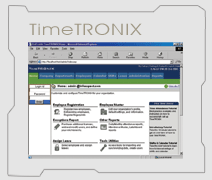 |
The Time Attendance Software tracks employees'
time and provides a daily reconciliation of time
records as reports or for further processing by
payroll software. As a result, the software cuts
down on administrative time, safeguards from
error, and saves a substantial amount of money
that could have been lost due to mishandled time
cards and employees punching in for each other.
It is a complete and a cost effective solution
for T&A and security.
|
|
|
-
Automate time rounding policies
-
Quickly retrieve historical data
-
Print any of numerous reports
-
Link with payroll software
-
And much, much more
|
|
Software Modules
-
Company: to enter company or facility details
and address
-
Departments: to create and manage various
departments for department wise attendance monitoring
-
Employee: Employee registration and
management
-
Shift management: to enter complex shift
information, including overnight shift information and overtime
schedules
-
Calendar: company holidays and
calendar
-
Leave management: To allocate and track employee
leaves, multiple leave types is supported
-
Administration: Admin functions, importing logs,
logs editing and processing
-
Reports: Number of useful reports are available
in HTML and text formats
Payroll interface
The TimeTRONIX TA software can be easily interfaced
with your existing Payroll software. All payroll software accept standard
time attendance data produced by TimeTRONIX TA software. This data is
provided in MS-access or text format. Most payroll software will accept
text data.
Reports
A variety of reports can be produced to give you the
information you need in a format you can use. Following standard reports
are available:
|
Frequently asked questions
Q. What is BioEnable FRT?
BioEnable FRT is standalone Fingerprint recognition based
Time attendance terminal with advance features and networking
capabilities. It is expected to be used by Medium and large size companies
who intend to use advanced products and eliminate proxy punching.
Q. Can we use BioEnable FRT for Access
control?
Yes, TimeTRONIX TA can be used for applications where you
need both Time Attendance and access control but TimeTRONIX TA has been
designed and developed with Time Attendance as main requirements and may
not be suitable for some access control environments. Hence you need to
confirm and specify in order if you intend to use it for access control
also. Access control is at present optional feature.
Q. Is BioEnable FRT a complete Time Attendance
package, do I need to purchase anything else?
Yes BioEnable FRT is a complete Time attendance package
with hardware and software required for basic time attendance requirements
of small and medium companies. Time attendance package only offer time
attendance reports and does not do payroll processing.
You are not require to purchase any other hardware,
software or service.
Q. Can we install BioEnable FRT as s fully standalone
machine without any network connection?
Yes, TimeTRONIX TA is developed to work completely
standalone and it is not dependent on any network resource for its
functionality for standalone operations.
Q. Can we network BioEnable FRT on our existing
computer network?
Yes, TimeTRONIX TA uses same networking technology as
computers and support TCP/IP connection on 10/100 Base-T Ethernet
networking with standard RJ45 connector. You are not required to setup
separate network or cables for FRT, just plug one of your network cable
into its RJ45 jack and configure it as per your network settings. You can
assign network IP address to FRT.
Q. Does TimeTRONIX TA support RS232, Wiegand and RS485
communication?
No, RS232 and RS485 are old ways of data transfer and
communication. TimeTRONIX TA is an advanced system and support TCP/IP
networking which is much faster and cabling infrastructure for the same
already exist in almost all business organizations today. Hence FRT does
not support RS232, wiegand or RS485 communication.
Q. Can we network multiple BioEnable FRT to use single
database residing on our server?
Yes, You can configure BioEnable FRT to use database of
fingerprints residing on the server instead of its own memory. This allow
you to maintain single database in case your are using multiple FRTs In
future versions we also plan architecture where fingerprint matching can
also be done on the server.
Q. What can be maximum distance between FRT and
Server?
This is dependent on your LAN network and communication
bandwidth. This distance is same as the distance supported by your LAN
network between a computer and the server. Today large number of
networking devices are available to establish very large LAN networks
spanning few kilometers without compromising on speed.
Q. What is battery backup available with BioEnable
FRT?
BioEnable FRT being very powerful system consume lot
more power compared to standard standalone fingerprint terminals, hence it
is not possible to run it on small compact batteries. It is better to run
FRT on inverters/UPS systems which provide AC current. Hence you are
recommended to use your existing UPS system for power backup or install
small UPS for FRT.
Q. How can I get custom features integrated in time
attendance software?
You can end clear Software requirements specification to
BioEnable, we will evaluate your requirements and in case we find that
these change may be useful to many clients in future we will do this free
of cost for you. For other changes we charge nominal service fees. You can
also integrate these features yourself if you have knowledge in ASP
programming.
Q. Can we add new reports and rules ourselves in time
attendance software?
BioEnable does not provide engine/wizards to
automatically add rules of generate reports, but if you have ASP
programming skills you can easily add new reports.
Q. Can I install Time attendance software on my web
server?
Yes, you can install it on Windows 2000 or latest server
and access it from any where through internet.
Q. Do I need to install time attendance software on
multiple places to see reports?
No, TimeTRONIX TA software is browser based and once
installed on a computer or server it can be accessed from anywhere on the
LAN through browser.
Q. How can you ensure that my investments in time
attendance software will not go waste in long term?
BioEnable is continuously working on TimeTRONIX TA to
integrate new features and also provide you with large part of the source
code which allow you to take control of the software and integrate
additional features of your choice yourself or through your development
partner. hence your investment in TimeTRONIX TA will give you long term
returns.
Q. Do I receive free upgrades to TimeTRONIX TA time
attendance software?
Yes, you will receive free upgrades till one year. After
this you can purchase the new versions of the software if required or
continue with the older version.
Q. What warranty is offered for BioEnable FRT?
One year replacement warranty is offered for BioEnable
FRT.
Q. Can we purchase BioEnable FRT without Time
Attendance software ? Can we use our own Time Attendance software with
BioEnable FRT?
TimeTRONIX TA Time Attendance software is included with
BioEnable FRT by default as a package. You will pay the same price for
BioEnable FRT whether with TA software or without it.
Yes, you can use your own TA software with BioEnable FRT,
BioEnable FRT provide your with log reports in many standard formats which
are suitable for most TA software.
Packaging list for WIN-S-5000
-
BioEnable FRT Fingerprint Terminal
-
TimeTRONIX TA software CD
-
Drivers CD and manual for any diagnostics only
-
User Manual
-
Cross Cat5 Ethernet cable to connect FRT with a PC for testing etc.
|